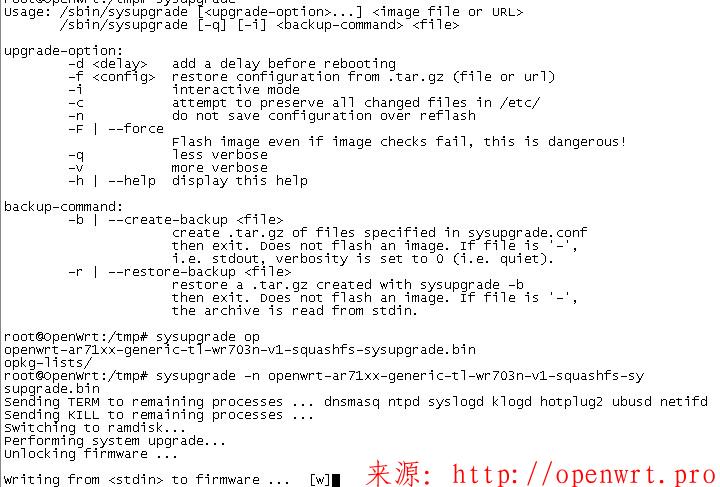1:atheros WLAN系统框图
Atheros的驱动是应用于在类似如上图的方案中的,可以不是很清楚但是可以看看如下的框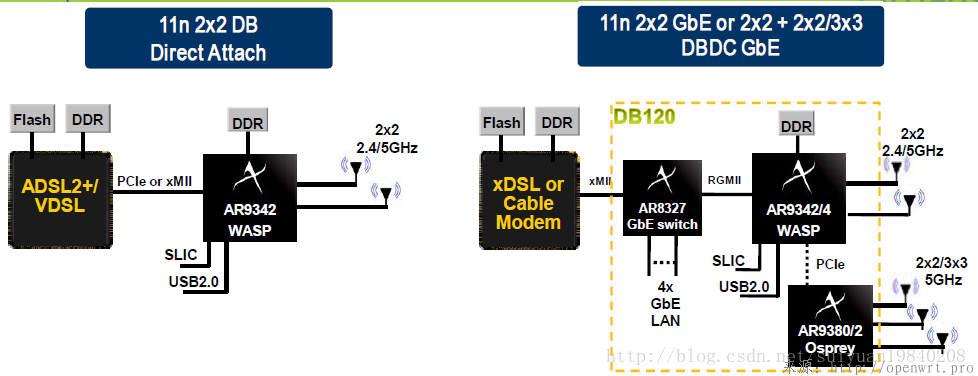
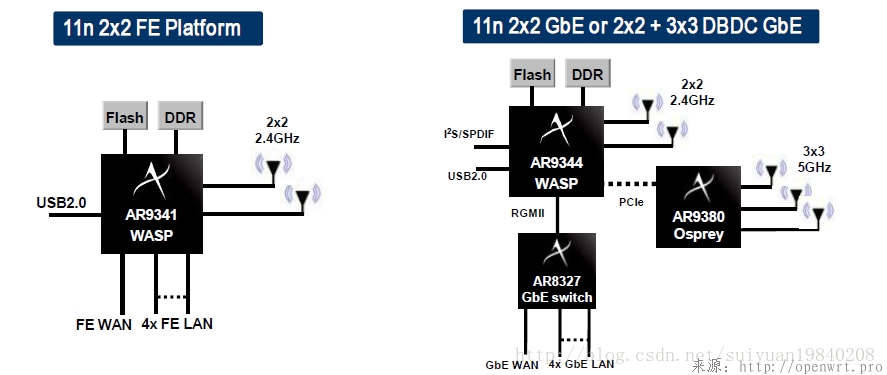
其中atheros主要的芯片有:AR9344、AR9341,AR9382,AR7240,AR7342(无wifi),交换芯片类AR8328/8337。
在双频率设备中,第一张网卡wifi0基本上使用如AR9344、9341提供的2.4或者5.8G来实现,第二组网络wifi1是通过如上面的框图显示的有PCIE扩展而来,如使用:AR9382。
2:WLAN模块的加载
现在我们的驱动从PCIE接口类的网卡的初始化说起。此处的流程是当WLAN的驱动在加载的时候即insmod,可以在atheros提供的rc.wlan中可知在insmod和rmmod时操作的是那些模块。
加载时:
insmod $MODULE_PATH/adf.ko
insmod $MODULE_PATH/asf.ko
insmod $MODULE_PATH/ath_hal.ko
insmod $MODULE_PATH/ath_rate_atheros.ko
insmod $MODULE_PATH/ath_spectral.ko$SPECTRAL_ARGS
if [ "${AP_NO_A_BAND}" !="1" ]; then
#load DFS if A band issupported,default is supported and set AP_NO_A_BAND=1 if not supported
insmod $MODULE_PATH/ath_dfs.ko$DFS_ARGS
fi
insmod $MODULE_PATH/hst_tx99.ko
insmod $MODULE_PATH/ath_dev.ko
insmod $MODULE_PATH/umac.ko
insmod $MODULE_PATH/wlan_me.ko
insmod $MODULE_PATH/ath_pktlog.ko
卸载时:
_ath_unload()
{
rmmod wlan_scan_ap
rmmod wlan_scan_sta
rmmod ath_pktlog
sleep 2
rmmod wlan_me
sleep 2
rmmod umac
sleep 2
rmmod ath_dev
rmmod hst_tx99
rmmod ath_dfs
rmmod ath_spectral
rmmod ath_rate_atheros
rmmod ath_hal
rmmod asf
rmmod adf
}
来看看当加载PCEI的接口时,初始化打印的信息如下:此处使用的是9382扩展的5.8G的信号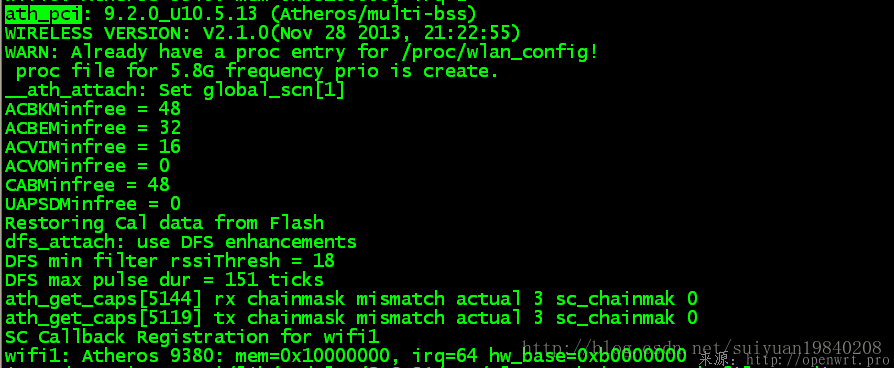
上面前面的信息主要是在函数:init_ath_pci()中的
if (pci_register_driver(&ath_pci_drv_id) < 0) { 此处进行的是PCI的注册。
printk("ath_pci: No devices found, driver not installed.\n");
pci_unregister_driver(&ath_pci_drv_id);
#ifdef ATH_AHB
pciret = -ENODEV;
#else
return (-ENODEV);
#endif
}
其中ath_pci_drv_id定义如下
//static struct pci_driver ath_pci_drv_id = {
struct pci_driver ath_pci_drv_id = {
.name = "ath_pci",
.id_table = ath_pci_id_table,
.probe = ath_pci_probe,
.remove = ath_pci_remove,
#ifdef ATH_BUS_PM
.suspend = ath_pci_suspend,
.resume = ath_pci_resume,
#endif /* ATH_BUS_PM */
/* Linux 2.4.6 has save_state and enable_wake that are not used here */
};
在PCI的probe函数ath_pci_probe中有如下的代码:
dev = alloc_netdev(sizeof(struct ath_pci_softc), "wifi%d", ether_setup); //此处分别了设备节点dev.
if (dev == NULL) {
printk(KERN_ERR "ath_pci: no memory for device state\n");
goto bad2;
}
dev->type = ARPHRD_IEEE80211;
if (__ath_attach(id->device, dev, &bus_context, &sc->aps_osdev) != 0)
goto bad3;
athname = ath_hal_probe(id->vendor, id->device);
printk(KERN_INFO "%s: %s: mem=0x%lx, irq=%d hw_base=0x%p\n",
dev->name, athname ? athname : "Atheros ???", phymem,
dev->irq,(void *)(((struct ath_softc
*)(sc->aps_sc.sc_dev))->sc_ah->ah_sh));
return 0;
上面可以知道调用函数__ath_attach(),此函数中attach了很多操作相关的处理函数。
其中网络设备net_device的操作函数定义如下:
#if LINUX_VERSION_CODE > KERNEL_VERSION(2,6,30)
static const struct net_device_ops athdev_net_ops = {
.ndo_open = ath_netdev_open,
.ndo_stop = ath_netdev_stop,
.ndo_start_xmit = ath_netdev_hardstart,
.ndo_set_mac_address = ath_netdev_set_macaddr,
.ndo_tx_timeout = ath_netdev_tx_timeout,
.ndo_get_stats = ath_getstats,
.ndo_change_mtu = ath_change_mtu,
.ndo_set_multicast_list = ath_netdev_set_mcast_list,
.ndo_do_ioctl = ath_ioctl,
};
#endif
PCI接口的wifi设备在各层中attach了很多需要处理的函数,其贯穿整个WLAN驱动框架,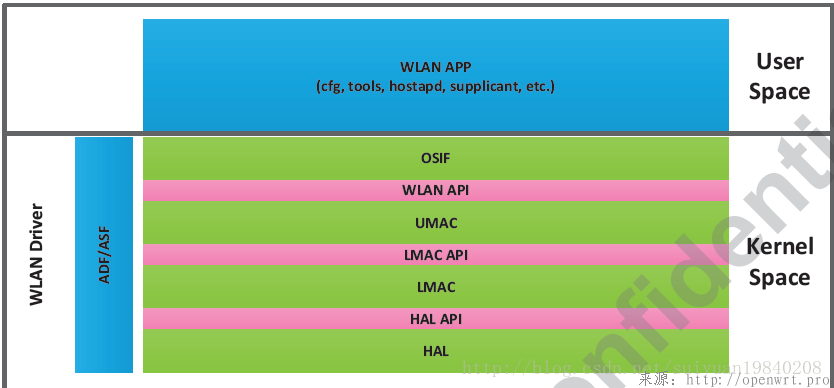
在atheros提供的驱动程序时封分层处理的,从下到上可以看到有:
HAL:Hardware Abstraction Layer (HAL):
Lower MAC (LMAC)
Upper MAC (UMAC)
OS Interface Layer (OSIF) 此处就不详细说明了,其他地方再说。
/*
* Create an Atheros Device object
*/
error = ath_dev_attach(devid, base_addr,ic, &net80211_ops, osdev,
&scn->sc_dev, &scn->sc_ops,scn->amem.handle,ath_conf_parm, hal_conf_parm);
其中ieee80211_ops定义很多对80211协议的特定处理函数。
/*
* ath_ops is stored per device instance because EDMA devices
* have EDMA specific functions.
*/
sc->sc_ath_ops = ath_ar_ops;
*ops = &sc->sc_ath_ops;
其中ath_ar_ops; 定义了很多处理函数。这些函数太多,都是回调函数。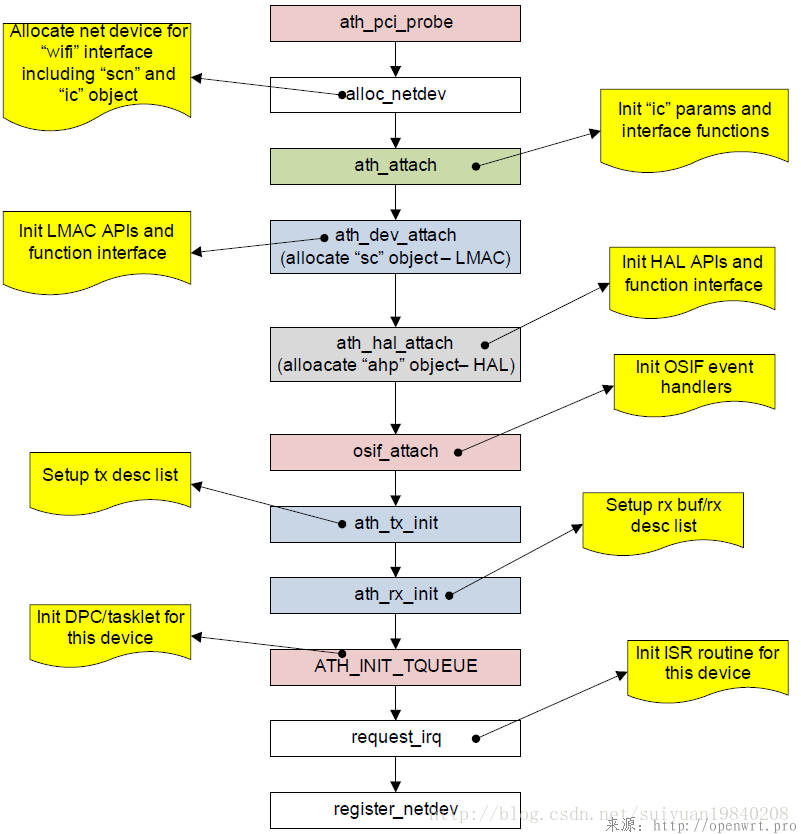
上面是device在加载的过程中attach的各层的处理函数,同理当驱动rmmod的时候,做出相反动作,其函数的调用流程如下: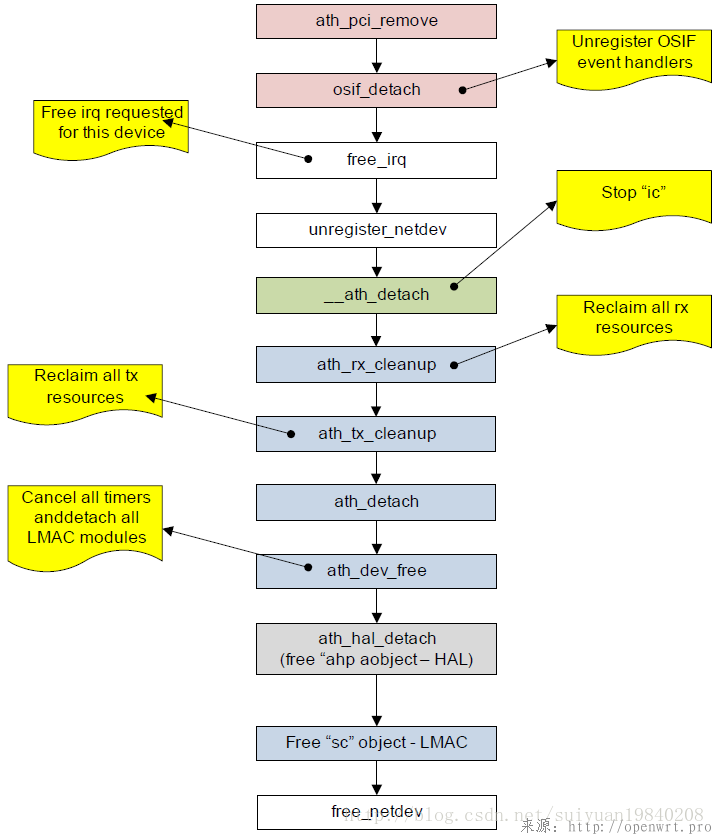
上面提到的中断的申请与释放:可以proc目录下面看到系统申请的中断。