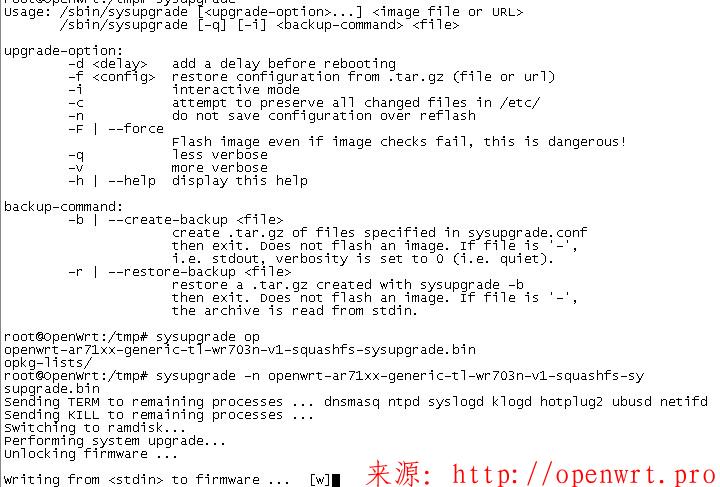改用MT7688板子,跟RT5350区别还是很大!尤其是在无线wifi方面。
2、ap+sta共存模式,修改如下配置文件vi /etc/config/wireless
[root@2c56de0481b6 openwrt_widora]# cat package/base-files/files/etc/config/wireless //这个是制作rootfs
config wifi-device radio0
option type ralink
option variant mt7628
option country TW
option hwmode 11g
option htmode HT40
option channel auto
option disabled 0
config wifi-iface ap //AP配置项
option device radio0
option mode ap
option network lan
option ifname ra0
option ssid Widora
option encryption none
config wifi-iface sta //STA配置项
option device radio0
option mode sta
option network wan
option ifname apcli0
option led mediatek:orange:wifi
option ssid Netcore //要连接的ssid
option key 55556666 //要连接的password
option encryption psk2 //加密方式,wpa2
option disabled 1
[root@2c56de0481b6 openwrt_widora]#
要在rc.local中启动一个脚本:
cat package/base-files/files/etc/rc.local
# Put your custom commands here that should be executed once # the system init finished. By default this file does nothing. echo Congradulations!!! Openwrt Welcome you! #sleep 8 #sh /etc/checkwifi.sh #remark, ssid passwd connect2ap Netcore 55556666 //启动连接上级router。如果不成功,则只有AP可用。 sleep 5 FMServer & //流媒体server。 exit 0