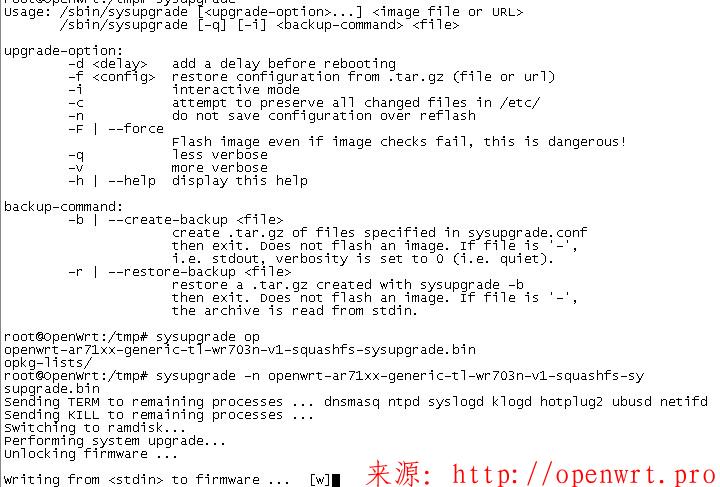第一步、先安装虚拟机.
第二步、安装linux系统到虚拟机.
第三步、安装编译需要的linux工具。
sudo apt-get install subversion libtool autoconf automake gcc-multilib bison screen gcc g++ binutils patch bzip2 flex make gettext unzip libc6 git-core git build-essential libncurses5-dev zlib1g-dev gawk quilt asciidoc libz-dev libssl-dev
第四步、下载openwrt源码,开发产品的话最好选稳定版,个人玩的就随意了。
源码下载地址: https://dev.openwrt.org/wiki/GetSource
第五步、编译步骤
①生成feed.conf文件
cp feeds.conf.default feeds.conf
②修改feed.conf,这里可以根据修改package的源,也可以根据需要添加,
我这里是修改成15.05的package源
src-git packages https://github.com/openwrt/packages.git;for-15.05
src-git luci https://github.com/openwrt/luci.git;for-15.05
src-git routing https://github.com/openwrt-routing/packages.git;for-15.05
src-git telephony https://github.com/openwrt/telephony.git;for-15.05
src-git management https://github.com/openwrt-management/packages.git;for-15.05
③更新package和安装package
./scripts/feeds update -a
./scripts/feeds install -a
④检查编译环境,若可进行编译则生成默认配置
如果出现错误,根据提示把需要的linux工具安装就可以成功。
make defconfig
⑤可以把dl目录单独提取出来,把以前备份的dl目录下的压缩包直接放到dl_chaos_calmer目录下,
这样编译的时候就不用再去下载包了,可以快很多。
在chaos_calmer目录下执行
ls -n ../dl_chaos_calmer/ dl
⑥现在开始配置OpenWrt,选择你需要目标平台,以及选择将要编译和添加进固件的软件包
make menuconfig
⑦编译openwrt
make
或者添加make编译参数
make -j 3 V=99
-j3:具有多核CPU处理器的PC进行编译,可使用-j参数加速编译,用法为-j <cpu处理器的数目 + 1>
V=99:表示输出详细的debug信息
make world:表示编译所有
⑧如果需要单独配置OpenWrt的linux kernel,可以使用下面命令配置:
make kernel_menuconfig
⑨如只想编译/清除某个模块,可以做如下类似操作:
compile以后,可以在bin目录下面的package下面找到编译好的ipk
make package/qos/clean
make package/qos/compile